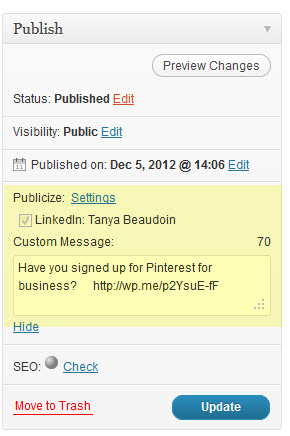This week LinkedIn updated my profile page to their new format. They have been rolling out the update for several weeks now, so if your profile hasn’t been updated already, you can expect it to be updated soon. The changes to the profile page give a crisp, clean overview of your professional story.
This week LinkedIn updated my profile page to their new format. They have been rolling out the update for several weeks now, so if your profile hasn’t been updated already, you can expect it to be updated soon. The changes to the profile page give a crisp, clean overview of your professional story.
The main objectives of the profile update are:
- To give you a way to make a powerful first impression by telling your professional story and showcasing your skills and accomplishments.
- To make it simpler to gain insights on the people and companies in your network and make it easier to discover new connections.
- To make it easier to engage with your network. It is easier to see your network’s recent activity so you can see what they have been sharing and doing.
The new profile page allows you to share rich media from a variety of sources including Pinterest, YouTube, Vimeo, Google Docs, and Slide Share. For a full list of the services see this list of Profile Media Link Providers from LinkedIn.
Sad News for WordPress Blogs
Unfortunately the new profile does not support many of the applications many of you used on your old profile. Before your profile is updated you will likely get an email letting you know which applications (you use) that will not be supported.
The unsupported applications do include Bloglink and WordPress. Many of you used these applications to share recent blog posts from your WordPress site. So once your profile is updated the boxes with the most recent posts to your blog will be gone.
If you would like to continue to share your blog posts on LinkedIn automatically, you can use Publicize function from the JetPack Plugin.
This plugin adds a publicize setting to your blog post dashboard where you can edit the message to share + a shortened link is automatically created. Then when your blog post is published it will automatically create a message on LinkedIn. JetPack Publicize can be used with your Facebook, Twitter, Tumblr, And Yahoo! Accounts. The plugin automatically selects an image from your page to share. More information on JetPack Publicize
What do you think of the new LinkedIn profile page? Share your thoughts in the comments below!
Oh, as a side note – there was a recent update to WordPress (Version 3.5) so make sure you update! And don’t forget your plugins too. Just remember to back up first. If you need help, just send me an email.