 WordPress regularly issues updates to the WordPress architecture. Sometimes there are critical updates to address security issues and other times the updates are to introduce new functionality or fix some bug issues.
WordPress regularly issues updates to the WordPress architecture. Sometimes there are critical updates to address security issues and other times the updates are to introduce new functionality or fix some bug issues.
Regardless of the reason for the update it is essential that you keep your WordPress Installation up to date.
It is also important that you update your plugins regularly as well (especially if you updated WordPress). If you don’t keep up to date your plugin functionality can stop working.
It is easy to tell if you need an update:
- If you need an update, you will see a notice at the top of the dashboard, when you log-in.
- If you have plugins that require updates, a circle with the number of updates will show up beside the plugins tab on the left side of the dashboard.
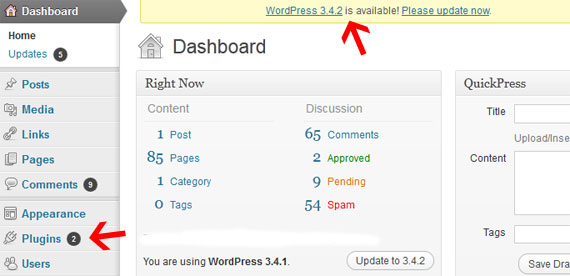
Before you do any updates, make sure you have a back-up of your website files and database. You want to be prepared if anything wonky happens during the update!
If you have any questions about updating your WordPress site or any other WordPress questions send me an email.