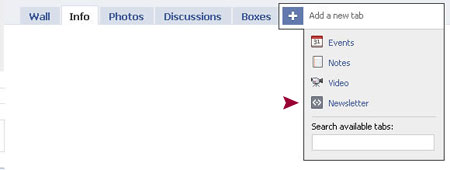Internet marketers are always looking for new ways to build or grow their mailing lists and your Facebook Fan page can be one more way to develop a steady stream of new subscribers.
Adding your subscriber opt-in box and to your Fanpage is super easy.
HOW TO:
While you are logged into Facebook, you need to do a search for The Facebook Static FBML application; this will enable you to add your html code to the Fan Page. The application will ask you what pages you want to install the application on. Pick the one(s) you want.
Once the application is installed you need to navigate to your actual Fan Page. On the left hand menu choose edit page and find the FBML application. Click on the little pencil to the right of the listing and select edit. This will allow you to set up the form.
Enter the Box Title. This will be the text that shows up on the Navigation Tab – so something like Free Report, Newsletter, Email Sign-Up will work well. In the next section (FBML) you simply paste in your form code from your provider (Constant Contact, Aweber, 1Shoppingcart etc).
Get creative and pretty up your form and add images. Keep in you need to use absolute paths to images stored online already. Once you have the code all set up press “Save Changes”.
Now you simply have to go back to your fan page. Click on the + sign on the tab navigation and select your new tab (It is called newsletter in the example below).
Now is the important part, Pat yourself on the back for a job well done!