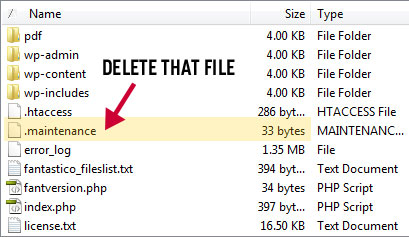You were updating WordPress or your plugins and now your website is stuck in maintenance mode – and you are getting a message that says, “Briefly unavailable for scheduled maintenance. Check back in a minute.”
What do you do?
You need to access the root directory of your website using FTP and then just delete the .maintenance file that was created during the upgrade. This will deactivate maintenance mode – you may need to perform your upgrades again.