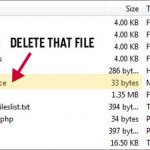I want a password that is easy to remember and type. That’s exactly the kind of password that hackers like. So, say goodbye to lame passwords and follow these steps in creating strong passwords. 1. Think of a phrase or saying that is easy for you to remember. As an example, let’s use “I Like… [Read More]
Have you signed up for Pinterest for business?
Recently Pinterest introduced new accounts and tools specifically for businesses. Now there are personal accounts for individuals and business accounts for businesses or organizations. Prior to the introduction of business accounts, commercial usage was actually prohibited on Pinterest. The new terms of service for business accounts allows commercial usage for business accounts only. Aside from… [Read More]
3 Tips to Optimize Your WordPress Images For the Search Engines.
Properly optimized blog images can help your overall Search Engine Optimization (SEO) efforts and can generate traffic from image-based search engines like Google images. If you are ready to ramp up your SEO efforts here are some quick tips on optimizing your images. Use your keywords in your file name. Name your image files using… [Read More]
FREE Social Media Plugins for WordPress
Promoting your WordPress blog is essential to building readership and increasing search engine rankings. I have pulled together some of my favorite WordPress plugins that make managing your social media marketing efforts a little easier. I have identified four main areas of social media marketing that you need to focus on: Automating your social media… [Read More]
WordPress Security – Change your Admin Username
Keeping any website secure should be an ongoing process and WordPress sites are no exception. One of the easiest ways for a hacker to access your WordPress site is to simply guess your username and password. “Admin” is the default username for many older installations of WordPress and hackers know this. Now that he has… [Read More]
How to Add Author Images and Comment Images (Avatars) to your Blog
Ever wonder how to get those cool avatars to display on your WordPress blog, either as author images or in your comments? I always recommend that clients use Gravatar. What is Gravatar you may ask? Gravatar is a service that lets blogs display user provided pictures from a central database. Basically when users sign up… [Read More]
Why I Love WordPress And Why You Will Too!
My love affair with WordPress started a couple years ago when I worked on my first WordPress site. I was instantly enamored with the flexibility, functionality and ease of use. The first WordPress website I worked on was a blog, but I could see how a WordPress site could be adapted for almost any website… [Read More]
WordPress: How to Resize the Text Editing Box
The default size of the text editing box for WordPress posts and pages can be rather small making it difficult to see and edit your text. There are two ways to increase this box; one can be done on the fly and the other changes the default size. Change the Text box on the fly…. [Read More]
Add Print Functionality to Your WordPress Blog Posts
I recently came across a very neat WordPress print plugin, Print Friendly and PDF Button. It is easy to use and install and lets your visitor choose between printing the document or creating a PDF file. The site visitor can also choose to delete blocks of text or hide images, ensuring they are getting the… [Read More]
What to do if Your WordPress Website is Stuck in Maintenance Mode
You were updating WordPress or your plugins and now your website is stuck in maintenance mode – and you are getting a message that says, “Briefly unavailable for scheduled maintenance. Check back in a minute.” What do you do?