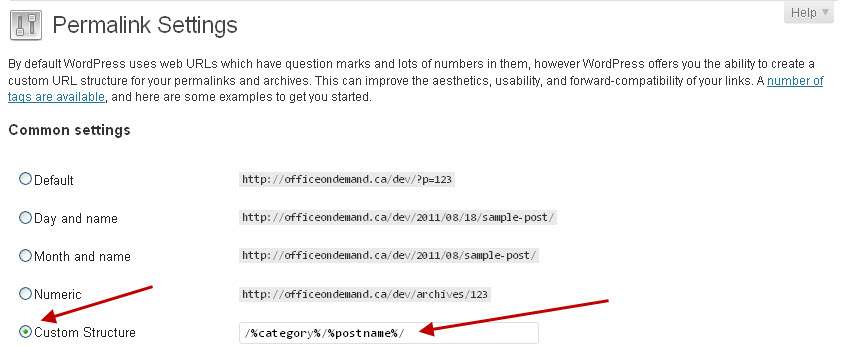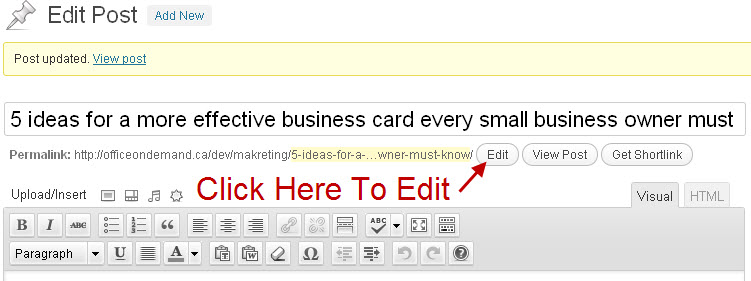The default permalink setting for WordPress creates ugly URLs for your pages and posts. Not only are these default URLs ugly but they are not very search engine friendly. They do nothing to help improve your search engine ranking.
URLs from the default setting look something like this:
http://www.your-domain-name.com/?p=123
What we want is something like this:
http://www.your-domain-name.com/small-business/5-marketing-tips/
Notice how the URL is keyword rich for a site promoting marketing tips for small businesses? URLs like this are more user-friendly and will help your website perform better in searches.
The structure of this permalink is domain-name/blog-category/post-name. This way if you ensure your categories and blog titles are search engine friendly, you will end up with very effective URLs for your wordpress website.
How to set your permalinks.
It is really easy to set custom permalinks.
Log in to your WordPress Dashboard.
Go to Settings > Permalinks
Click the radial button for Custom Structure and enter /%category%/%postname%/
Then Press Save Changes. You are done!
Editing Your Post Slug
If you are using the permalink structure I outlined above it is important to edit down the url or post-slug of long posts names.
When you are editing the post or page, you will see the post slug directly under the Page or Post Title. Just click on the edit button and make your changes.
The post-slug will be created automatically, however you may want to edit it down, especially if you have a particularly long title. For example a post called “5 ideas for a more effective business card every small business owner must know” would have a post-slug created that looks like:
5-ideas-for-a-more-effective-business-card-every-small-business-owner-must-know.
This is obviously much too long!
For a more effective and search engine friendly version this post-slug could be edited down to:
effective-business-cards-for-small-business
Note: your post-slug is an identifier for your post so it must be unique. If you try to use the same post-slug twice a number will be appended to it. (example: effective-business-cards-for-small-business2)
Technical Notes About Permalinks
The only times I have ever come across issues with using custom permalinks it has turned out to be one of two things:
- The .htaccess file wasn’t writable.
- WordPress was installed on a Windows Server. (Which I never recommend anyways).
According to WordPress you should be able to use pretty permalinks under the following circumstances:
- Apache web server with the mod_rewrite module
- Microsoft IIS 7+ web server with the URL Rewrite 1.1+ module and PHP 5 running as FastCGI
- Microsoft IIS 6+ using ASAPI_Rewrite
- Lighttpd using a 404 handler or mod_rewrite
For more on Permalinks visit: http://codex.wordpress.org/Using_Permalinks