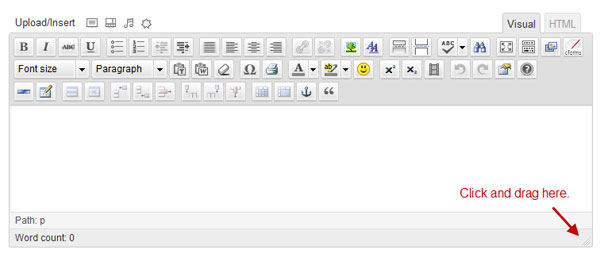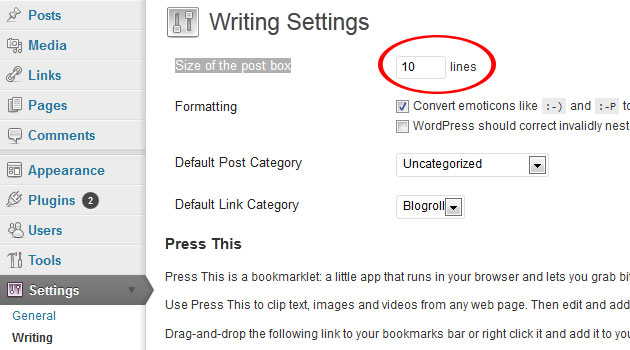The default size of the text editing box for WordPress posts and pages can be rather small making it difficult to see and edit your text. There are two ways to increase this box; one can be done on the fly and the other changes the default size.
Change the Text box on the fly.
While you are editing your page or post you can simply drag the box and make it bigger. Place your cursor on the bottom right corner and click and drag the box to the desired size. This change is temporary and the box will return to the smaller size next time.
Change the Text Box Permanently.
To change the default size of the text box, while in your dashboard go to Settings > Writing.
At the top of the page you will see an option for Size of the post box < enter how many lines you would like the box to be and then press save changes at the bottom of the screen.